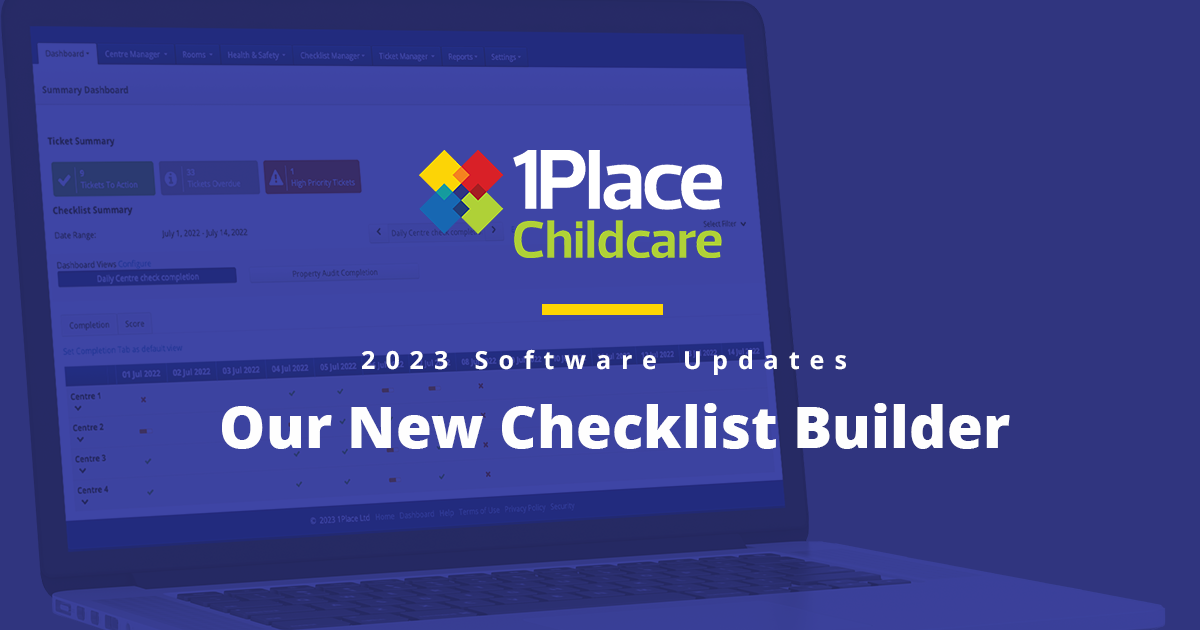We’re excited to unveil our latest feature for the checklist builder: the Publish Wizard. The purpose is to make configuring the settings for your checklist and publishing easier, so you and your team can get started faster.
Once you have set up your checklist template, you’ll be ready to configure your settings.
Configuring your checklist with our Publish Wizard
The Publish Wizard is a 4-step journey to ensure your checklist is tailored to your needs and ready for use. Below we cover the main points for each stage.
1. General
Configure basic settings and preview your checklist template to ensure everything looks right.

2. Access
Define who needs to complete the checklists and who needs visibility by selecting the appropriate user profiles.

A profile is a group of users granted access to the checklist, ensuring completion by the necessary parties and manager oversight.
3. PDF Report
Customize what appears in your checklist’s PDF report, ensuring you have all the information you need when you email or print it.

4. Schedule/Survey
Need to create a schedule or a survey? Or head back to the templates? This step’s got you covered.

Happy publishing!