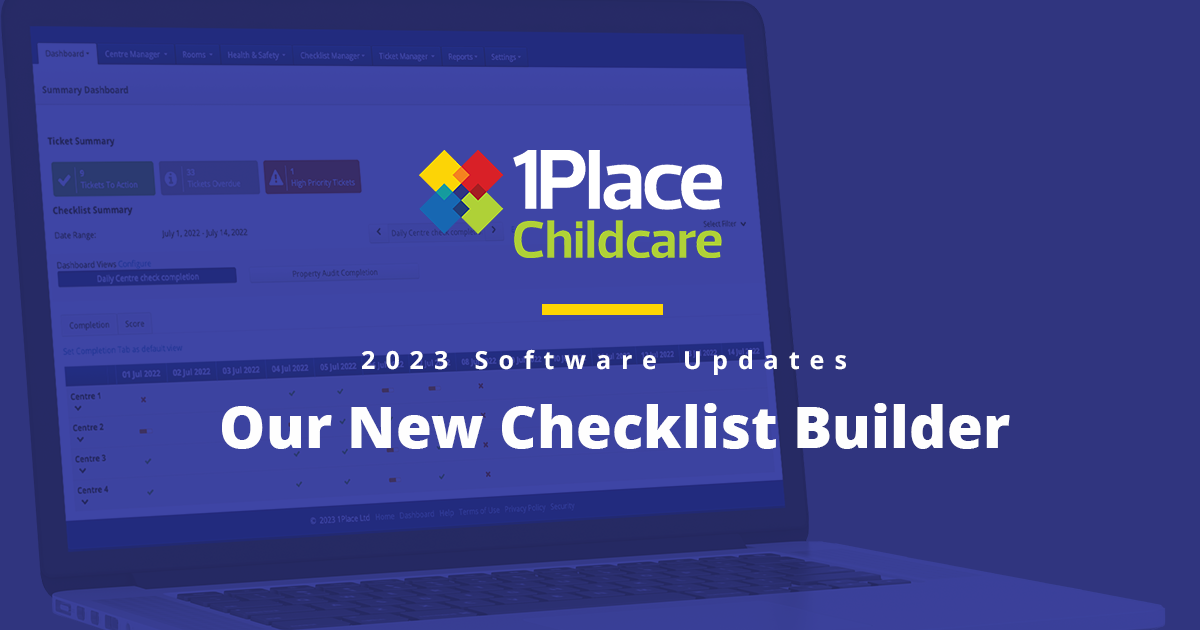
Good news: Our checklist builder – is getting a lot easier to use – and is going to be rolling out to everyone in the near future. Here are a few of the key developments.
Simplified design
We’ve simplified the process to create a new template, edit or start checklists via one page with a cleaner design.

Creating a new Checklist Template
To make a new checklist template use the top level menu to go to Checklists > + New Template. It is very intuitive to use and adding your question groups (e.g outdoors) and questions is done by click and ordered with a click and drag.

Editing an existing checklist template
To edit an existing checklist template:
Use the top level menu to go to Checklist Manager and from there click edit on any template you need to modify.

Once in the editor you can update your questions by clicking on the text and typing them in. You can also update the question type by clicking on the question type drop down. The edit button allows you to confirm or update any of the advanced rules for tickets, attachments and scoring.

Preview your checklist template
To see you work in progress, click on the preview button to view and test your checklist.

1Place template library
Just starting out and need some help? New customers will have a range of 1Place best practice templates ready to go as soon as they login.



