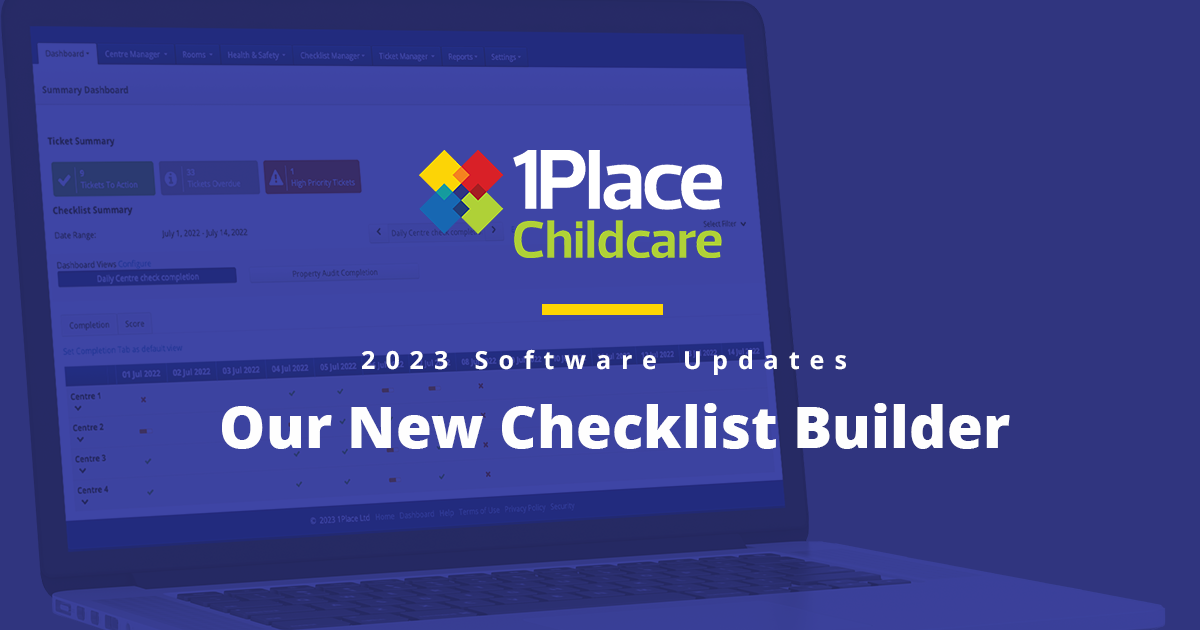We’re excited to share what’s coming in our August release—a comprehensive update designed to save you time, reduce errors, and make your daily workflows more intuitive.
These enhancements reflect our ongoing commitment to listening to your feedback and continuously improving the 1Place experience.
People Integration in Checklists: Smarter Data Management
One of our biggest enhancements brings the same powerful people-linking functionality from incident forms directly into checklists. This update addresses a common challenge: the difficulty in tracking and retrieving records for specific individuals.
What’s changing: When creating checklists like medication forms, you can now link specific children to the checklist, automatically pre-populating their essential information including gender, date of birth, and parent contact details—all pulled seamlessly from your existing people custom fields.
Why this matters: No more manual data entry for information you’ve already captured. The pre-populated fields reduce administrative burden while ensuring accuracy and consistency across your records.
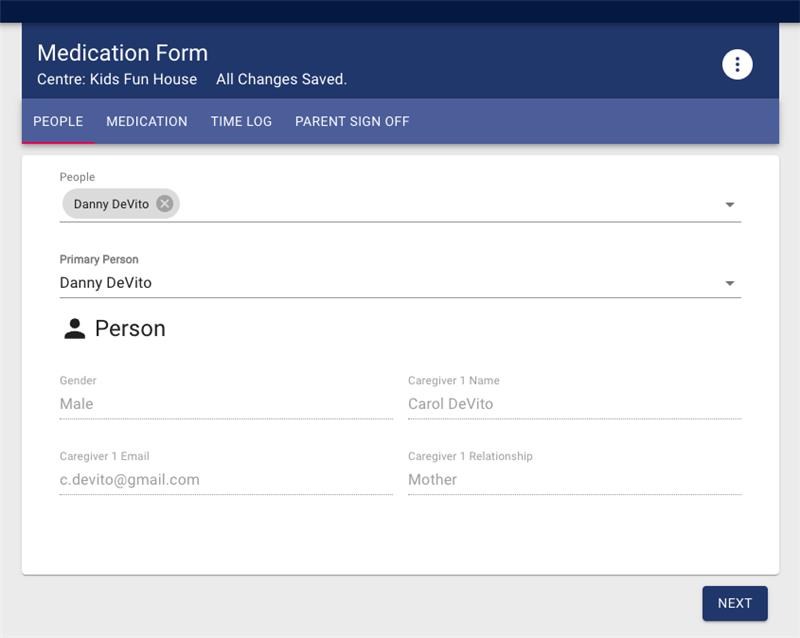
Improved record retrieval: Previously, searching through hundreds of completed checklists meant scrolling through generic form names with no clear indication of which child each related to. Now, you can use the people filter to instantly locate all medication forms (or any checklist) for a specific child, whether you need one record or want to review a child’s history over months or years.
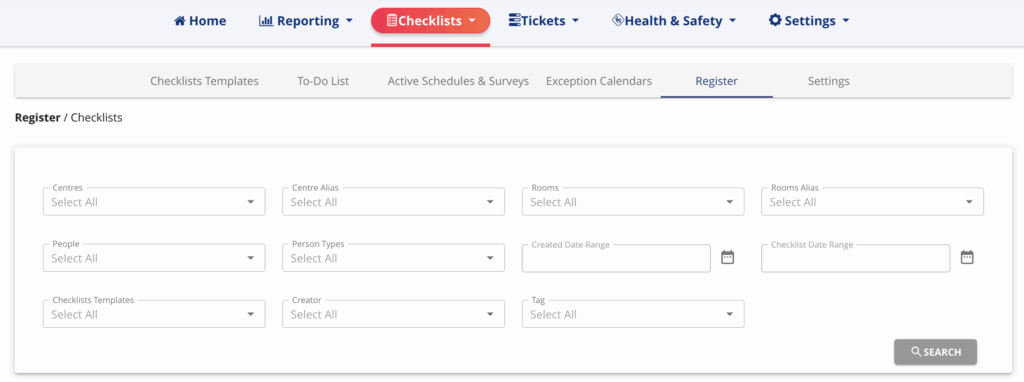
Looking ahead: This foundation sets us up for future enhancements, including the ability to send checklist links directly to parents for digital sign-off on their own devices—similar to our current incident form capabilities.
Smarter Interface Design: Reducing User Errors
Redesigned Time and Date Pickers
We’ve completely redesigned our time and date input system after identifying a pattern that was causing data accuracy issues in incident reporting.
The challenge: Our analysis of incident data revealed that many centers were showing incidents logged at impossible times—like 11 PM when facilities were closed. The issue stemmed from the previous clock interface where users would dial back the time but forget to switch from PM to AM.
The solution: Our new time picker uses a more explicit, user-friendly interface that makes the AM/PM selection obvious and intentional. While it may appear simpler visually, it significantly reduces the chance of logging incorrect times.
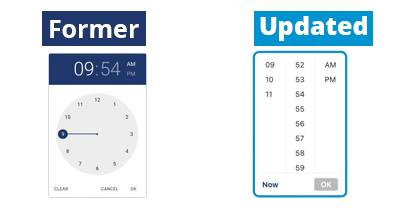
The impact: For centers using our reporting features to track incident patterns and timing, this ensures your data accurately reflects when events actually occurred—critical for identifying trends and improving safety protocols.
Enhanced Dropdown Functionality
We’ve improved the behaviour of dropdown menus throughout the platform, particularly addressing filtering issues that could cause confusion.
What’s improved: When you filter a dropdown list and click “Select All,” the system now selects only the filtered results rather than the entire unfiltered list. This prevents accidentally selecting hundreds of items when you only intended to select the few that matched your search criteria.
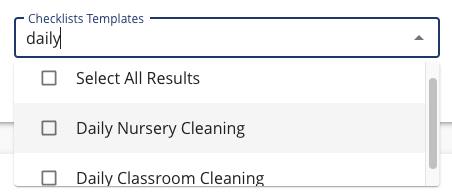
Better Navigation: Built for High-Volume Users
Recognizing that many of our customers manage substantial volumes of records, we’ve enhanced navigation across all register pages.
New pagination controls: Every table and register now includes clear navigation controls at the top, showing you exactly how many records you’re viewing and allowing you to easily adjust the number of items per page.
Immediate record counts: No more scrolling to the bottom of long lists to see how many records you have—this information is now prominently displayed and updates dynamically as you apply filters.

Who benefits most: While useful for all customers, these improvements are particularly valuable for large organisations or those who’ve been with us for years and have accumulated substantial record volumes.
Streamlined Access: Direct Links in Email Notifications
Enhanced incident notifications: Internal incident email notifications now include direct hyperlinked buttons that take recipients straight to the specific incident record, eliminating the need to log in, navigate to the register, and search for the particular incident.
Faster response times: This streamlined access helps ensure incidents can be reviewed, categorised, and escalated more quickly—particularly important for area managers and supervisors who need to respond to multiple locations.
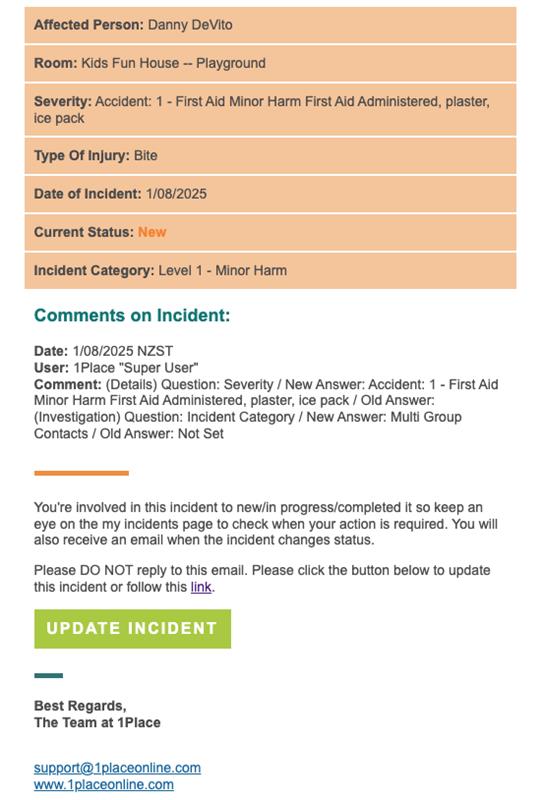
Improved System Organisation
As part of our ongoing platform modernisation, we’re temporarily moving the Hazards module from the Health and Safety menu to Settings. This organisational change ensures all Health and Safety features use our modern React framework, while older features are clearly separated until they can be updated in Q1 2026.
What this means for you: You’ll find your hazard register in the Settings menu, and this change supports our broader commitment to delivering a more consistent, modern user experience across the platform.
Looking Forward
This August release represents more than 20 individual improvements, with the enhancements highlighted here being the most impactful for daily operations. Every change is driven by real user feedback and our ongoing analysis of how you use 1Place in practice.
These updates reinforce our commitment to reducing administrative burden, improving data accuracy, and making your workflows more intuitive. As always, we’ll be monitoring the impact of these changes and incorporating your feedback into future releases.
Questions about these updates? Our support team is ready to help you make the most of these new features when they go live this August.