
We’ve rebuilt our Health & Safety module from the ground up—incident forms now use the same intuitive builder you already know from checklists, plus navigation has been redesigned across the entire platform. These updates go live on November 23rd.
What’s New
Incident Forms Work Like Checklists
You’ve told us you wanted more control over incident forms—the ability to customise them yourself and the same intuitive experience you have with checklists. This update delivers on that feedback.
Super Users can now build and customise incident forms using the same drag-and-drop interface as the checklist builder. Add conditional questions (like “show ‘Please specify’ only when ‘Other’ is selected”), organise with colour-coded sections (blue for Details, pink for Investigation), and convert existing forms with one click. You also get granular incident type controls—set different permissions for each form instead of global “all or nothing” access.
Build forms that match your exact workflows, make changes when you need them, and maintain control over who accesses what—all without waiting for support.

App Navigation Redesigned Across All Modules
Navigation buttons have moved to the bottom of your screen across all modules—Incidents, Checklists, Tickets, and Hazards. New format incident forms include section tabs at the top (like “Details,” “Investigation,” “Parent Sign-Off”) so you can jump straight to any section without scrolling.
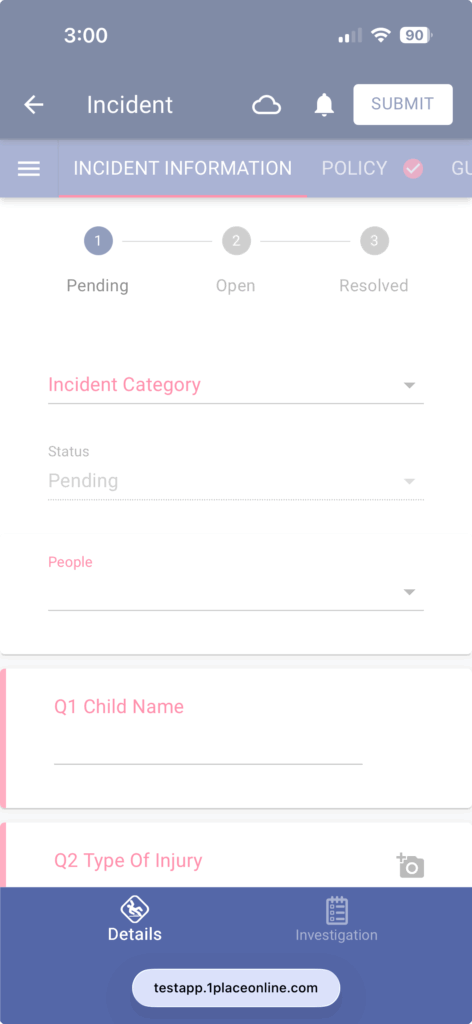
Why This Matters
- More time for children: When educators can complete incident forms faster, they get back to what matters most, care. Intuitive navigation and smarter form design eliminate unnecessary scrolling. Jump directly to the section you need and finish documentation quickly
More Control Over Access and Signatures
Set different permissions for each incident type—no more “all or nothing” access. For example, Centre Managers get full access to child incident forms but only viewing access to HR incident forms.
Document when parents refuse to sign or can’t be reached, with manager sign-off to finalise incidents properly. Example: A parent repeatedly forgets to sign. The centre manager records why and signs on their behalf. The form updates from ‘unsigned’ to ‘signed by other’—incident finalised and auditable.

Better Organisation
Choose which incident categories appear for each form type. Customise field labels—change “Type of Injury” to “Type of Illness” for illness forms while keeping reporting columns consistent. The system prevents duplicate form versions for clearer reporting.

Why This Matters
-
- Simpler workflows: One consistent way to work across 1Place means less confusion and faster completion times. Instead of learning different navigation patterns for incidents, checklists, and hazards, everything works the same way.
- More flexibility: Build forms that work exactly how your team needs them, with the same power and ease you have in checklists. Need to capture specific information only for certain injury types? Set up conditional questions that appear based on previous answers.
- Complete audit trails: Document every step of incident management, including signature refusals, for assessment and ratings readiness and child protection. When parents can’t be reached or refuse to sign, you have a documented process that keeps you compliant.
Transitioning at Your Own Pace
Old incident forms remain fully accessible for viewing historical records. We encourage converting to the new format soon—it’s easier to maintain, gets all future updates, and gives you more control. There’s no deadline, but new features and improvements will only be available in the new format.
Your Client Success Manager can help with conversion planning, and our support team is available for questions during rollout.
These changes come from months of listening to your feedback. The result: incident management that’s safer, simpler, and smarter—protecting everyone from classroom to boardroom.




